Below is our recent interview with Alex Khuala, from CropSize:
Q: Alex, what is CropSize?
A: CropSize is a photo resizing and editing app with a focus on improved user control, informative user interface, high quality results and automation. The app allows iOS users to precisely crop, resize and edit any single photo or set of photos stored on their device or in iCloud. In addition CropSize offers a number of beautiful photo filters and effects, all of which can be applied simultaneously to selected photos. The app also provides tools to view, manage, and add metadata to a photo or batch of photos. A combination of edits, filters and settings during a single editing session can be also saved as a Program to be applied later to any photo or group of photos.
The basic principle of CropSize is to edit a batch of photos as a single photo. This means: (1)select a group of photos, (2) edit only one of them, (3) propagate all changes to the rest.
Q: Any highlights on your recent announcement?
A: Version 4.2.0 expands the capabilities of one of the most valuable features of the application – Programs.
Programs allow user to save entire editing session to the app storage and then use it at any time to apply all saved edits to a new photo or batch of photos.
Prior to version 4.2.0, Programs existed only within the application. Since version 4.2.0 it is now possible to share any single Program or all user Programs as a file via Mail, AirDrop, Files, Messenger, and more. This Program’s file can be used on the same device or any other device, that has CropSize app installed, to add all Programs stored in it to the user’s collection. This update made it possible to transfer all user Programs from one device to another, back up Programs, or share some essential Programs with friends or colleagues.
Q: Can you give us more insights into your offering?
A: CropSize offers an improved version of many of the standard photo editing features and also offers completely new tools.
For such well-known features as Crop and Resize the app provides editable presets, keyboard input, one-pixel-correction, and actual information about exact position, size, rotation angle, size in other units, file size estimation. In addition Resize works in 3 modes, allowing user to either keep the original aspect ratio or stretch the image to new boundaries, and is limited only by device memory up to 9000 x 9000 pixels.
All filters in the application, in any combination, can be applied many times during one editing session to a single photo or group of photos.
CropSize allows to view photo metadata of any single photo and update metadata of all selected photos. For any specific situation user can create an individual metadata profile and select this profile in one click when sharing. Each metadata profile includes such information as DPI, creation date, 25 fields of IPTC user-defined information, and an option to disable TIFF, EXIF, JFIF, GPS tags.
All of the app’s editing, resizing and metadata features can be applied to a single photo and without restriction to a batch of photos right at the end of an editing session or when running a Program.
All results can be saved and shared in one of the JPEG, HEIC, PNG, TIFF or Auto formats.
Q: What can we expect from CropSize in next 6 months? What are your plans?
A: In short, new features and improvements in UI, UX and stability. CropSize, like many other products on the market, has its own roadmap. According to it, in the near future it is planned to make an update that will include such features as ‘inverse crop’ and ‘canvas size’. Further updates will make it possible to edit Programs and use them during the current editing session. Later, the app can gain the ability to save a single photo or batch of photos as PDF, as well as a more powerful printing feature.
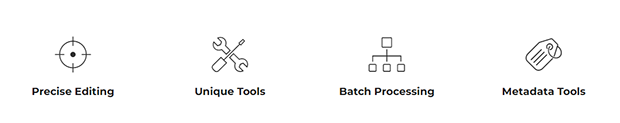 Recommended: Bittele Electronics Inc. Delivers Board-Level Turn-Key PCB Assembly For Prototype To Mid-Volume Production Runs
Recommended: Bittele Electronics Inc. Delivers Board-Level Turn-Key PCB Assembly For Prototype To Mid-Volume Production Runs
Q: What is the best thing about CropSize that people might not know about?
A: CropSize has email support that we are very proud of. It is important for us to answer a question or fix the problem as soon as possible, and provide as much details as possible to help customer or potential customer figure it out. It usually takes up to 2 hours to receive a response within a business day. Sometimes we recommend downloading another application honestly admitting that CropSize is not the best choice for them.
The second interesting detail about CropSize is that it was initially designed as a gesture-based application. Most of these gestures still exist in the current version of the application.
For example, on the Main screen user can use ‘swipe’ gestures to flip and rotate image in any direction. Also on that screen ‘tap left’ calls Undo and ‘tap right’ – Redo action, and ‘long press’ opens history list.
On the batch processing screen it is also possible to flip and rotate any photo individually before processing: ‘long press’ opens single photo preview where orientation ‘swipe’ gestures can be used.
On the Filters screen it is possible to use horizontal ‘swipe’ gesture to change filter and effect intensity instead of using intensity slider on the top bar. Also two-finger gestures allow to zoom and move photo on that screen, and while two fingers are touching the screen user can see the photo before filtering as part of ‘Before/After’ mechanics.
On the Crop screen in addition to two-finger scale gesture it is possible to use two-finger 360 degree rotation gesture, if it is enabled in the Settings.
The third thing, that can be new to most of our customers – the app can load original photos, ignoring any updates made in Photos app. There is a special option for this in the application settings.

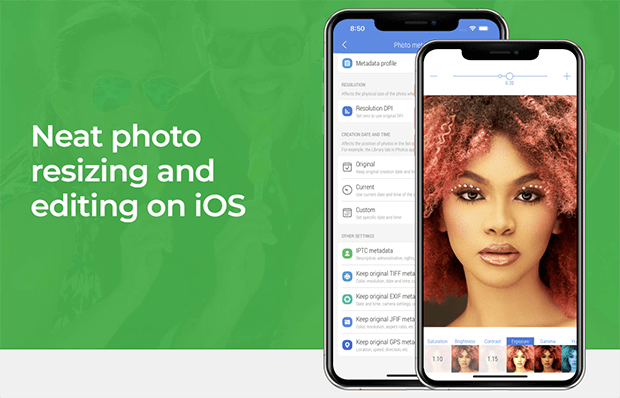 Recommended:
Recommended: 