
Have you noticed that there is less storage space on your Macbook every day? If so, the problem will not solve itself all of a sudden. Macbooks are notorious for their available hard drive space. You need to create a maintenance routine that should become a regular thing.
If you do not know where to begin, this article should work as a good reference. Even those who have some experience with macOS should find something useful in this article.
Suggestion #1 – Remove Junk Files
Junk files are not what you may think of when looking to free up drive space. However, this kind of data accumulates over time and can prove to be quite a burden after a while.
You can try to get rid of it manually. However, expect to spend a lot of time tinkering with the system settings and deleting every file yourself. Not to mention the need for backups since there is always a chance that you will delete something accidentally.
Of course, you can go with a simpler solution. There are great utility cleanup tools that can remove these junk files for you automatically. Even if it costs a bit, the investment is well worth it for what such software does and how much time it can save you.
Suggestion #2 – Subscribe to Streaming Platforms
 Recommended: OpenWater Helps Associations Migrate To Virtual Conferences, Symposiums And Annual Meetings
Recommended: OpenWater Helps Associations Migrate To Virtual Conferences, Symposiums And Annual Meetings
Streaming platforms like Netflix or Spotify simplify things for a lot of people. And it seems like there are new platforms popping up every other year.
Subscribing to such services will eliminate the need to have large media files on the computer. Your favorite TV shows, movies, and even music are all going to be accessible with a few clicks. And the best part about it is that you do not have to be considered about such files taking up hard drive space.
Suggestion #3 – Get Rid of Useless Applications
Applications that you have installed a while back but have not used for some time should be considered as something you no longer need. Delete them without any hesitation. After all, there is an option to download such an app again, and it should not take you that long.
There might also be some instances when an alternative that does offer the same in terms of features and performance could be better overall because of its smaller size. If you have some time, look for such applications as well.
Suggestion #4 – Delete Downloads and Email Attachments
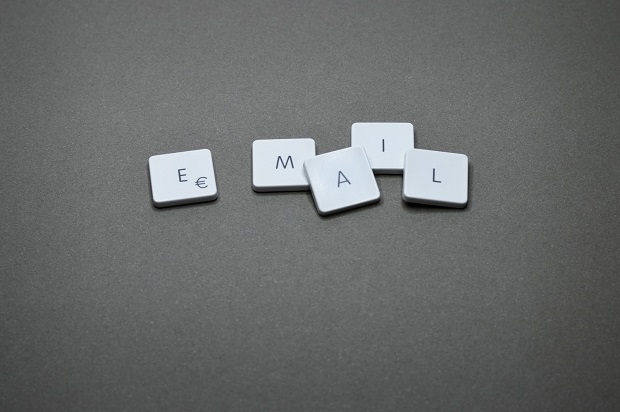
Downloads and email attachments are not something you will find on every computer, but if you have been using email for communication and work, a number of the attachments may surprise you.
The same thing can be said about downloads. You may be forgetting that such a folder exists, and it continues to collect useless files. Take a look at what the two folders are like and get rid of everything you no longer need.
Suggestion #5 – Scan for Malware
There are all kinds of malware and viruses, including ones that are taking precious drive space. Do not underestimate how much of a problem small threats can evolve into. Make sure that there is a reliable antivirus that eliminates any threats that it finds.
You can also do some more to fortify your security. Adding an ad-blocker extension to a browser will stop pop-ups. Finally, there is also a firewall to consider if you do not have it activated yet.
Suggestion #6 – Purchase External Storage Devices
External hard drives, memory sticks, and other such devices will free up space in no time. You can keep your most important stuff there, or even more trivial files. The bottom line is that any external storage device will help with reducing the number of files you have to keep on Mac’s hard drive.
Suggestion #7 – Transfer Data to Clouds
Similar to external storage devices, services like Dropbox and iCloud can also be of great use. The best part is that you do not have to pay money for them unless you want to get extra storage, and there is an option to upgrade one’s plan.
The data will be in a safe place, and you can access it so long as there is an internet connection. Every gigabyte helps, and you should not discard clouds because they are really valuable.
Suggestion #8 – Delete Language Packs
Some apps come with language packs that are more or less redundant. You only need the English version and maybe another language that you understand. But in most cases, English is more than sufficient. As such, there is no real reason to keep other language files on the computer.
Suggestion #9 – Reinstall the OS
Reinstalling the OS might seem like a bit of a stretch to some, but if you continue to struggle with hard drive space, give your computer a fresh start by reinstalling the OS. And in case you want to keep some stuff around, back it up using Time Machine.

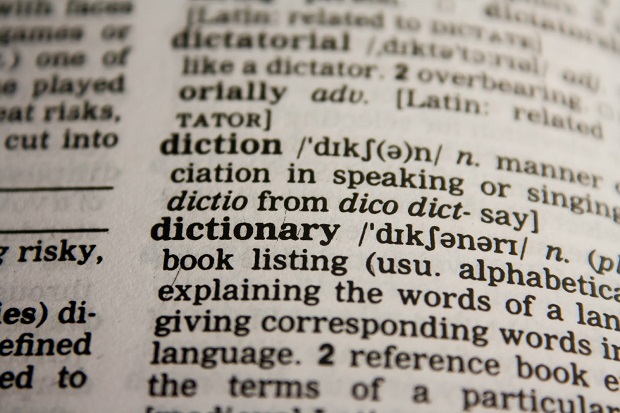 Recommended:
Recommended: 