* – This article has been archived and is no longer updated by our editorial team –
Below is our recent interview with David Vaskevitch, the Founder and CEO of Mylio:

Q: You are the former CTO of Microsoft–Why did you create Mylio?
A: People are drowning in memories, particularly in the form of photographs. We created Mylio to help people organize and have constant access to a lifetime of memories.
Q: How would you describe Mylio in one sentence?
A: In a single sentence: Mylio is the first organizer of our precious memories, starting with photographs but also including videos and documents.
Q: How does Mylio bring all of your files together?
A: Mylio brings all your memories together in several ways. First, many of us have memories scattered across disks, computers, phones, and perhaps tablets. Mylio makes it easy to bring all those memories, particularly photos, into a single library so you can see everything in one place. Next Mylio makes all those memories available across all your devices. Whichever device you have with you – your phone, your tablet or your computer, Mylio arranges for all the memories to be everywhere. Third, and perhaps most important, Mylio provides powerful tools for organizing all those memories so you can find them quickly and easily.
Q: What is the “life calendar” Mylio offers?
A: Mylio includes a new and unique organizational framework called the Life Calendar. Simply put the Life Calendar looks back across the days, months, years, and yes, decades of your life. My Life Calendar goes back to when my mother was both in 1923. The Life Calendar shows key pictures, but more importantly, shows key events going back through the years. The ski trip I took to Tahoe in 1978 shows up right there, and by tapping on the event I can see all the pictures from the trip in one step. Seeing the events of a lifetime laid out this way is both very human and very exciting.
Q: Mylio also organizes with face recognition—walk me through how that worksTell me about how Mylio lets you access your photo library anywhere?
A: Mylio recognizes faces automatically. When it sees a new face for the first time, it asks you to identify that person. Sometimes it may also ask you 2-3 times, but after that Mylio will automatically recognize and tag that person not just in the present but looking forward and backward in time. My library has about 550,000 items in it – photos, videos, and documents. Those pictures contain approximately 1.6M tagged faces representing over 2,600 unique individuals. Mylio does all that face recognition entirely in your phone, your tablet and your computer, and because devices today have so much computer power, the process is continuous and fast.
Q: Tell me about how Mylio lets you access your photo library anywhere?
A: Phones and tablets, not to mention personal computers, are faster than the mainframes of just a few years ago. Mylio is one of the first tools to take full advantage of that power. Mylio keeps all your memories in all your devices so you have access to those memories wherever you are. So, for example, when I am on an airplane over the Pacific with no internet, or on a cruise ship where the internet is expensive and intermittent, all my pictures are still there. Here’s a fun example. I was on a street in Istanbul and bumped my Sony camera in an odd way; suddenly it was not focusing anymore. Because international data is so expensive, my phone had no data connection, but it did have Mylio. I typed the model number of the camera into the Mylio search bar, and the camera manual popped up literally instantly. Two minutes later my camera was focusing again. Everything, everywhere: that’s what we all need.
Q: How does Mylio make photos available anywhere but not use up device storage?
A: Nothing takes more space on people’s disks than photos. So, if those photos take so much space, how can Mylio keep all your photos on all your devices, particularly when phones and tablets often have limited storage? Mylio has a unique and very smart compression algorithm that we apply to photos. Because our compression is so good it is easily possible to have 50,000, 100,000 or even 200,000 pictures on every one of your devices. Just having them there is not good enough if they don’t look good or can’t be edited. That’s the coolest part. A Mylio compressed image is indistinguishable from the original even on a retina class device. And, not only can you not tell it’s compressed, the full range of Mylio edits is available too. Best of all, the whole thing is transparent and automatic. All you have to do is decide to use Mylio and then the rest happens automatically.
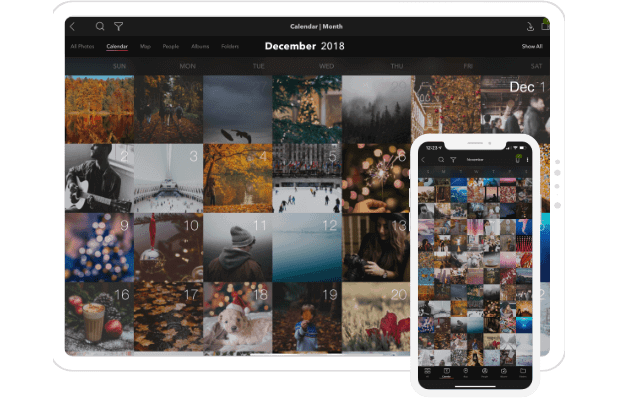 Recommended: Strategic Marketing Firm Marketri Helps Its Clients Scale Through Predictive, Measurable Marketing Programs
Recommended: Strategic Marketing Firm Marketri Helps Its Clients Scale Through Predictive, Measurable Marketing Programs
Q: Mylio also keeps photo memories private—why is this important and how does it work?
A: I believe many people are struggling to figure out how they feel about the cloud. Certainly, we all love universal connectivity, but many of us worry about privacy and security. Nothing reveals more about you than your picture collection. Mylio is probably the only alternative these days to storing all your pictures in the cloud. In fact, Mylio is all about choice. If you choose to do so you can organize your pictures, have them available everywhere and anywhere, and have them completely protected . . . and not have a single picture or document stored in the cloud. Mylio allows you to designate one or more computers or disks as “vaults”; a storage location that has all your originals. Ideally, you would have one or two vaults at home and at least one in your office or a friend’s house. Remember that, these days, you can buy a Seagate 5TB disk for just over $100, one-time purchase, so having two or three vaults costs very little. Once you set up the vaults, one time, Mylio keeps them all in sync completely automatically. Going forward the number of minutes per month you spend on back up goes to zero and yet all your memories are completely protected, without ever storing anything in the cloud. That said if Mylio is about choice, what happens if you want to keep at least one copy of your pictures in the cloud? Mylio completely supports that option too and again offers your choices. First, you can choose between two clouds today: Amazon and Google. Both are a good choice; Amazon is particularly attractive because if you are a Prime member you get unlimited storage of full-sized originals for free. That’s one choice, but there’s a second one too. You can choose to put your memories in the cloud but in encrypted form. That way you get the safety of the cloud and the assurance that even so, the cloud owner cannot see your memories. How’s that for choice: cloud free, cloud resident with choice, and even cloud resident encrypted. Only with Mylio.
Q: What kind of Mylio plans are available?
A: Mylio is available today through four plans, one of which represents a special opportunity. A free version of Mylio is available that is limited to 25,000 pictures and three devices; it also only supports jpg images. Then there are three paid plans, all which support jpg and raw images. Mylio Premium supports libraries of 100,000 images and up to 5 devices for $100 / year and Mylio Max offers unlimited pictures and unlimited devices for $250 / year. Seagate has also just announced two new external drives, each of which includes one year of Mylio Create supporting up to 50,000 images and up to four devices. Particularly if you are thinking of adding storage, whether for a vault or not, that last option is an interesting opportunity.

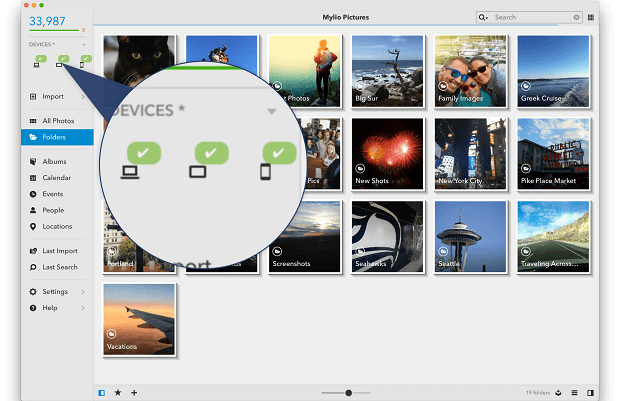 Recommended:
Recommended: 