Just a short time ago, if you wanted to take pictures, let alone amazing ones, you had to carry around bulky high-end cameras. But now, with the smartphone revolution, we have a pretty good camera right in your pocket, that goes everywhere with you. Here are three ways you can turn your iPhone into a professional-grade camera.
Action Burst
If you want the best pic but your target is moving, use the burst function. This will capture up to 10 shots per second so you’re sure to get just the right shot. Just tap and hold the Shutter button to take multiple shots.
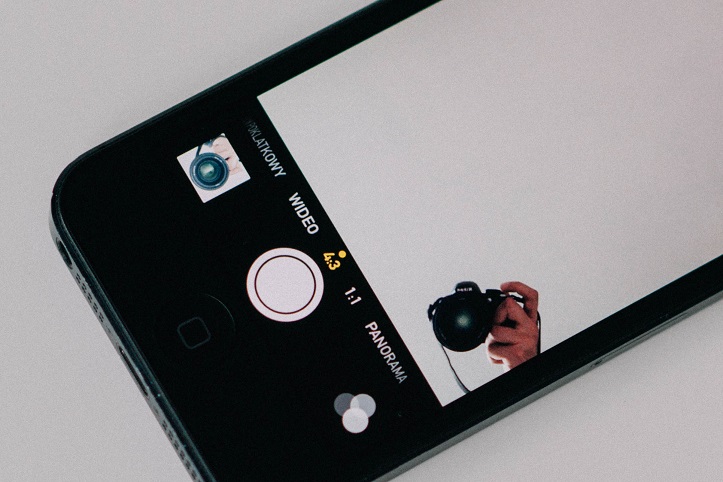
Use the Grid
To frame up your snap using the Third’s principle put the subject of your photo at an intersection on the grid so your photo will become more balanced and provide the viewer with more natural interaction with the picture.

Exposure
Adjusting this will add or subtract light the camera allows in.This can take a dark subject and turn it into a masterpiece. Keep the focus on the person or subject, and then hit the Sun icon and slide it up or down until you have just the right light. You can also add filters to your pictures by tapping the three little circles in the top right, or using picture apps like Snapchat or Instagram.

