Below is our recent interview with Nicholas Medeiros, from Froglogic:
Q: You’ve recently launched a new product: Squish Test Center; can you tell us something more?
A: Test Center is a test result management and analysis platform. It aggregates your automated tests in one place for monitoring your test outcomes across a project’s lifecycle. With Test Center, you can get on top of the latest test failures quickly to help you identify and fix bugs faster. The feature-packed platform provides capabilities to track test performance and establish trends from multiple targets; comes built with ready-made integrations to third-party test & requirements management systems; and offers plugins to support continuous automation, including automatic result uploads from your CI pipeline projects. It’s lightweight, too: you can access Test Center from your computer, tablet or smartphone.
Q: Who is your ideal user and why?
A: We don’t have one — and that’s because Test Center is for teams. The platform involves anyone in development to test automators to product owners and product managers. Let’s take a look at some typical user profiles in a team using Test Center:
QA Engineer – Test Center assists QA team members by helping them get on top of the latest test failures faster, with an intuitive UI for aggregating and organizing results from multiple projects. QA can get detailed stats on test performance and speed, obtain historical pass/failure reporting, and easily forward potential regressions or other defects to development.
Developer – Test Center enables software developers to spot and fix bugs quickly. Well-structured failure reporting and error logging within the platform provides insight into broken tests, and, with our upcoming integrations with Version Control, development can view code changes related to the failures, at-a-glance.
DevOps – Test Center currently integrates with the Jenkins CI server [link], and we’re working on extending support for other Continuous Integration systems. DevOps engineers will benefit from automatic and secure test execution pushing from a Jenkins job to the Test Center database.
Product Manager – Test Center helps product managers assess the health of their team’s development projects as they evolve. The platform enables product managers to gain insight into the project through advanced, high-level reporting on test outcomes.
Q: What are the key benefits for your users?
A: To name a few:
Regressions detected more easily; enhanced test performance and speed; flaky tests readily identified; better organized test results across platforms, feature branches, product versions, and more; in-depth reporting on project health; seamless pairing to the Squish GUI Tester; ready-made integrations to third-party test & requirements management systems. Unit test import support. Centralized access.
Q: Test Center integrates with test and requirements management tools; can you tell us something more?
A: Every team has its own workflow. We wanted Test Center to enhance the development process, keeping in mind that teams have favorite tools they already use in their organizations.
That said, we’ve built Test Center with a number of tool integrations, not just test & requirements management systems, but integrations with CI servers [Jenkins integration link], issue tracking and reporting software [Jira link] and project planning platforms [Confluence link] — with more to come as we continue development.
Our test and requirements management tool integrations (currently, QAComplete, TestRail, Xray for Jira, and Zephyr for Jira) provide a means to establish traceability and enable result synchronization between Test Center and the third party system. Let’s take our QAComplete integration, as an example, a test & requirements management tool from SmartBear:
Squish Test Center has a Traceability View (pictured below) which enables users to view the requirements and tests managed by QAComplete and the associated tests managed by Squish Test Center. Test Center users can populate the Traceability View by fetching items from their QAComplete server with a click of a button. Once the requirements from QAComplete are known to Test Center, they can be mapped to Squish tests stored in the Test Center database. To establish traceability between QAComplete and Squish Test Center, users can enable backlinks to appear within their QAComplete instance which redirect to Test Center’s Explore page. Mapping of test results uploaded to Test Center to test items in QAComplete can be handled in an automated way.
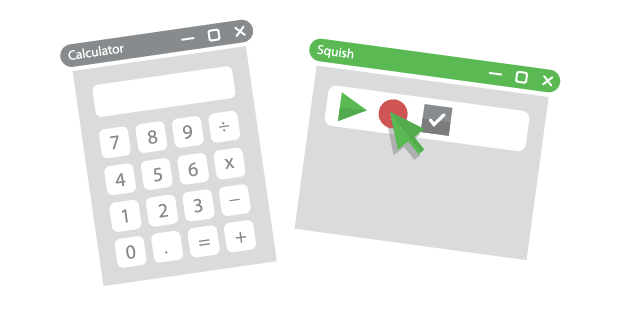 Recommended: VoltSafe Technology Brings Antiquated Electrical Pronged Plug Designs Into The 21st Century
Recommended: VoltSafe Technology Brings Antiquated Electrical Pronged Plug Designs Into The 21st Century
Q: What’s next for Test Center?
A: Ever since the Beta launch, we’ve been receiving great feedback from our users, and incorporating that feedback into our development. Test Center 1.0.1 offered performance enhancements, usability improvements and several bug fixes in every aspect of the platform. Future releases of Test Center will bring with them new integrations with tools for on-premise and cloud-based ALM, integrated support for Version Control Systems, and more advanced analytics for improved reporting. We’ve also seen growing interest in bringing Coco’s code coverage results into Test Center. That’s on the horizon, too.

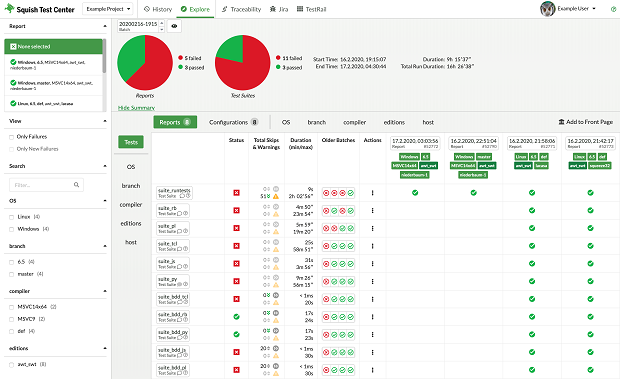 Recommended:
Recommended: 