Below is our recent interview with Filip Boksa, from SalesHangry:
Q: What’s the story behind SalesHangry, how did you start?
A: Well, before SalesHangry we always wanted to make our sales cycle shorter and create something that would keep our users engaged on our sites longer. So we thought to ourselves, what is the biggest website out right now that holds peoples attention the longest? Facebook and Instagram come to mind, right?
We figured that if we replicate some of their strategies we would get the same results. So that is where the idea came from. The name is just something that our entire team loved. We obviously wanted it to do with sales but wanted it to be fun at the same time and someone at the office walked in eating a Snickers and one of the co-founders shouted “HANGRY” thus SalesHangry was born!
Q: How did you get the idea for such tool?
A: Well basically we wanted to increase conversions for our other businesses; King of Maids a cleaning platform and BookingKoala our software. Our marketing team sat down and came up with this idea. We all see how Facebook and Instagram uses comments and likes to get attention of other users. A post with thousands of comments and reactions can lead you to a purchase or distract you for minutes if not hour.
We wanted to duplicate that same concept and see if it worked on a website.
Q: What kinds of bots are available to choose from?
A: Currently we offer a small size and a full screen size bot. At first we started with a small size bot only, however during development we figured we’d try to add a full screen size bot.
At the end of the day the full screen size bot generated more engagement and became our default bot.
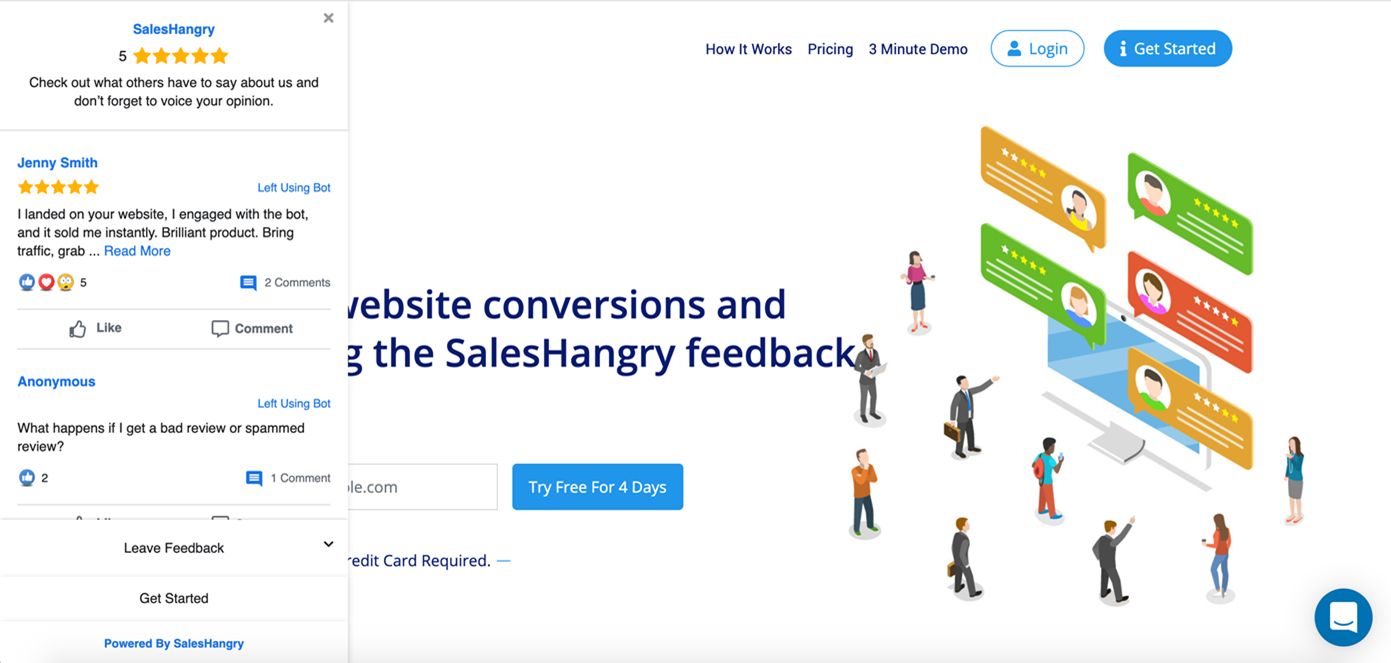 Recommended: WANRack Delivers Custom Built Private Fiber WANs For K-12 Schools Across The Nation
Recommended: WANRack Delivers Custom Built Private Fiber WANs For K-12 Schools Across The Nation
Q: Are they customizable?
A: Yes! There are multiple ways that you can customize your bot and make it specific to your liking. We also give recommendations and tips on how to set up your bot.
Q: Can you give us insights into your features?
A: Bot position: where you can place the bot on your website, either left or right hand side and top, middle, or bottom of the page are where you can place it.
Hide on mobile: you can hide the bot from showing on a mobile device.
Hide on desktop: you can hide the bot from showing on a desktop device.
Allow users to close the bot: will either let the customer close out of the bot or not. If they close it, the bot will show up the next time they visit your site.
Disable branding: you can either choose it to say “Powered By Benny The Bot” or “Powered By SalesHangry” or disable it completely (starting with the ‘Monster’ plan).
Enable a header: this will display your business name, your star rating, and a little bio of your business or anything else that you would like it to say once someone opens the bot.
Activate a call to action: this appears at the bottom of your bot and you can set a link to a different page with a call to action like “Click Here For Pricing”.
Show feedback: Users will be able to see all feedback and reviews associated with this bot.
Show date of feedback: this allows customers to see when the feedback or review was posted.
Show rating: Users will see the company rating when activated. Each bot has its own rating and if you are using different landing pages, selling different items, each bot can be geared towards each item, author, or product.
Show all ratings: This will show all the ratings left by customers (If you disable this you can control if certain ratings are displayed).
Is leaving a rating optional: Using the bot you can take questions and feedback. By keeping rating optional, you can receive a rating along with feedback and you can also allow users to use the bot to ask questions which will be displayed for other users to see.
Can someone leave feedback via the bot: Users will be able to give feedback directly using this bot.
Can users reply to feedback: You can allow other users to reply to feedback or you can even reply to the feedback as the merchant.
Does a user have to confirm feedback via email: When leaving feedback an email will be sent to the user in order to confirm they are a real user.
Can a user leave anonymous feedback: An “anonymous” option will be given to user when leaving feedback and their name will not be shown along with the feedback.
Can a user leave an image: A user can upload an image when leaving feedback or commenting if this is enabled.
Activate reactions: Do you want other users to react to feedback similar to Facebook posts? If so, you can decide which reactions they can perform under each feedback log.
Activate comments: Can users leave comments?
Default feedback source: Where was it left from?
Shake the bot: Set your bot up to shake after a user lands on your site. They can shake after a certain amount of time passes or continue to shake at an interval period of every “X” amount of seconds as well as how do you want it to shake.
Open the bot automatically: Do you want the bot to open automatically after a certain time has passed or based on every session, per day, week or month.
Enable slider: Allows feedback or reviews to slide through with the bot being closed.
Show when scrolling up: The bot will stay fixated in the spot you chose it to be in when a user is scrolling up and down on your site.
Show on all pages: Do you want the bot to appear on all the pages in your site or a specific one?
New feedback: Do you want to enable notifications for this specific bot?
 Recommended: AdCel Delivers Monetization Solution For Publishers Seeking To Efficiently Monetize Their Demand Stack
Recommended: AdCel Delivers Monetization Solution For Publishers Seeking To Efficiently Monetize Their Demand Stack
Q: What can your bot do?
A: Our bots main job is of course to keep the users engaged on the site for as long as possible. It’s like having a Facebook comment section built into your site.
Q: Why is now the time for a technology solution like SalesHangry?
A: Bigger companies have bigger budgets to bring success to their businesses. Our goal is to give smaller businesses a chance to hook a user into buying before bouncing off the site. This way similar to a Facebook ad, if a users feedback grabs your attention, you will achieve a sale faster.
In a time where digital ads are everywhere you only have seconds to grab someones attention before they bounce creating a longer than usual sales cycle. This is meant to shorten that.
Q: What type of client would benefit the most from your product?
A: Honestly, anyone who sells a product or a service. If you are a business owner who tracks your metrics (which every business owner should be doing) then you will see that the SalesHangry bot brings and keeps that users attention on your site longer. The longer they spend on your site the more likely they are to remember your brand.

