Orchestry is a comprehensive governance, adoption and enablement platform for Microsoft 365, Microsoft Teams and SharePoint Online. Below is our recent interview with Erica Hakonson, Chief Marketing Officer at Orchestry:

Q: Could you provide our readers with a brief introduction to Orchestry?
A: Orchestry takes the guesswork out of “what to use when” in Microsoft 365 (formerly Office 365). With pre-built Workspace Templates, intelligent Workspace Provisioning, an informative Workspace Directory and powerful governance features, Orchestry enables both IT Administrators and end-users to get the most out of an organization’s investment in Microsoft 365.
Q: What are the key benefits of using Orchestry?
A: The idea for Orchestry was born out of interviewing more than 80 enterprise organizations, identifying the common Microsoft 365 challenges they were facing, including:
● What to Use When in Microsoft 365?
Figuring out which tool to start with in Microsoft 365 can be a challenge for many. Orchestry enables a business-first conversation, providing clarity on which Microsoft 365 business application is best for which task. With Orchestry you pick your purpose or desired outcome without needing to be a technology expert.
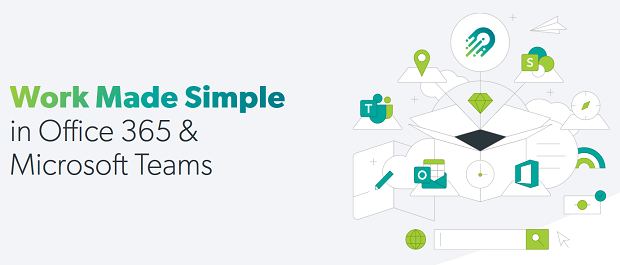 Recommended: How Patent Hacks Is Revolutionizing The Patent Industry For Small Businesses, Entrepreneurs, And Everyday Inventors
Recommended: How Patent Hacks Is Revolutionizing The Patent Industry For Small Businesses, Entrepreneurs, And Everyday Inventors
● Can Bottlenecked Governance Issues Be Eliminated?
Often the creation of Microsoft Teams or SharePoint Online Sites is either too tightly restricted, creating bottlenecks, or too far enabled, creating duplication and sprawl. Orchestry delivers empowering governance tools to drive adoption and usage with simple workflows for requesting and approving Microsoft Teams and SharePoint Online Sites that help prevent unnecessary sprawl or restricted controls.
● Can Costly & Time-Consuming Customizations Be Avoided?
Defining and implementing a custom Microsoft 365 strategy for how your organization uses these business apps in a business-first scenario is incredibly time-consuming and expensive. Orchestry comes packed with Office 365 best practice strategies implemented and stacked in the platform, from pre-built Workspace Templates, empowering governance, intuitive Workspace Requests and much more.
● When the Paradox of Choice Leaves Users Undecided, How Can We Move Them Forward?
Having individual team members collaborate in Microsoft 365 means each user must know the difference between the many tools that have the same function, such as setting up tasks in To-Do, Lists, Outlook Tasks or MS Planner. Orchestry makes work simple by putting the business purpose and outcomes first to deliver the best Microsoft 365 tool to use at the right time, for the right purpose.
Ultimately, the true value behind Orchestry is the quick wins it delivers for Microsoft 365 governance and adoption throughout the organization. Derived from hundreds of successful implementations by Microsoft 365 architects and SharePoint MVPs, Orchestry is delivered cost-effectively, rapidly and iteratively for organizations.
Q: Who is your ideal user and why?
A: We have been very pleased to discover Orchestry’s uniqueness in that it doesn’t just cater to few, but actually to many organizations. In creating a new category of product, we built a solution for a wide-range of users, which is fairly rare. Not only is Orchestry not limited to an organization’s size, location or industry, but from a user experience and functionality perspective, it delivers across the spectrum of users, from end users to IT administrators and from power users to developers. All that being said, Orchestry was made for organizations using Microsoft 365 at the moment, so that does define a certain segment of enterprise organizations today.
Q: What can we expect from Orchestry in next 6 months?
A: Orchestry has quite a few more surprises on the way in the months to come. Orchestry will expand our pre-built Workspace Templates with more valuable templates for organizations to leverage from our hundreds of Microsoft 365/SharePoint implementations. Orchestry will also be adding the much anticipated Digital Dashboard, as a single-pane workspace hub that’s personalized to each user’s Microsoft 365 subscription, permissions and activities.
We will also be introducing our Intelligence Assistant, Archie. Insights from Archie will make an organization’s Microsoft 365 analytics and usage statistics actionable and contextually meaningful for each unique workspace environment.
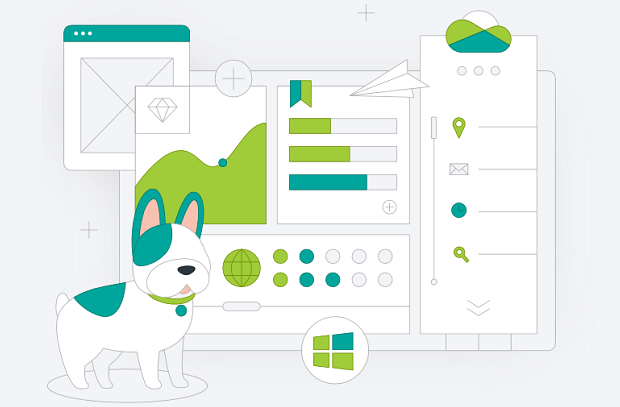 Recommended: Blumira Helps You Identify And Respond To Cybersecurity Threats – All In One Platform
Recommended: Blumira Helps You Identify And Respond To Cybersecurity Threats – All In One Platform
Q: What’s the best thing about Orchestry that people might not know about?
A: Orchestry is much more than a standard templating and governance tool for Microsoft Teams. The comprehensive platform enables organizations to define a winning Microsoft 365 adoption and change management strategy to expand far beyond Microsoft Teams into SharePoint Online, Microsoft Planner, OneNote and OneDrive as well as other Microsoft 365 business applications through a single, unified interface.
Another wonderful fact about Orchestry is that the Founding Team is 75 per cent female, including the CTO, COO and CMO. This makes Orchestry quite unique in the traditionally male-dominated, high-tech industry, in which we are happy to report we are helping to diversify.
Q: What is the installation process for Orchestry? How long does it take?
A: Installation of Orchestry is very, very quick. Orchestry follows all the Microsoft 365 installation best practices. You install and set up Orchestry in just 15 minutes. Within that installation of Orchestry, you can also quickly apply governance rules and approval workflows, that go beyond standard Microsoft 365, rapidly across your entire workforce.

